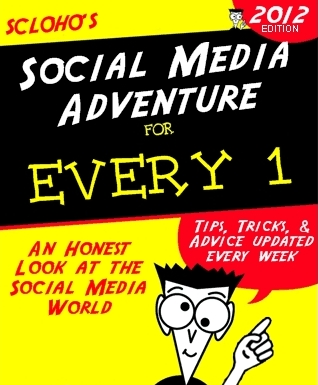I just discovered something that I should have known about before today. I had nearly 100 spammy links on this website. No, I wasn't the spammer. There were a combination of Comments and Trackbacks from others that were using articles I had published as link bait to...
ScLoHo’s Web World
Building Your Online Reputation
I've been meaning to write this article for awhile. It was inspired by a presentation that Robby Slaughter shared at Blog Indiana in August 2011. I had lunch with Robby last month and a few days later found the link to his presentation, Remaining Productive While...
Regulations and Social Media
This is a special Thursday Thoughts. I publish (post) new stuff on Mondays, Wednesdays, and Fridays, but every once in awhile, I will add an extra article if it is timely and I don't want to wait. I schedule the updates to this site in advance and have some waiting...
Claim Your Brand
A few days ago I was having a discussion with a friend about claiming your name on various social media platforms. He thought I should delete my Pinterest account since I don't use it. I disagree. I wrote last month about the importance of owning your domain name...
The Secret Twitter Language
Yesterday my friend Brian Gallagher posted a comment on Facebook and tagged me in a comment along with another friend, Andy Welfle. Before I had a chance to see what Brian was up to, Andy hopped on Twitter and sent a few tweets about the article that also mentioned...
Klout vs Clout
The C version of Clout has been around a lot longer than K version of Klout. Klout was launched in 2009 as a tool to measure your social media influence. Wikipedia says: Klout scrapes social network data and creates profiles on individuals and assigns them a "Klout...
Can Twitter and Facebook Survive?
There is an issue that these two social media platforms are having difficulty with. Money. Facebook is being looked at as their stock prices fall, as a potential bust. Now, more than ever before, the Social Media Giant that Zuck created to get a date, is under...
Own Yourself
Simple advice today. Buy your domain. Buy your kids domain. Even if you don't know what you are going to do with it yet. This is a lesson I wish I knew back before August 1998, but that was never on my mind back then. That's when the dot com version of ScottHoward was...
Nobody Cares about your Brand on Social Media
There is a huge problem with the way most businesses use social media to drum up customers. The typical business or brand creates a Facebook page and pushes people to Like them. Then they wonder why they aren't being bombarded by new customers spending lots of money...