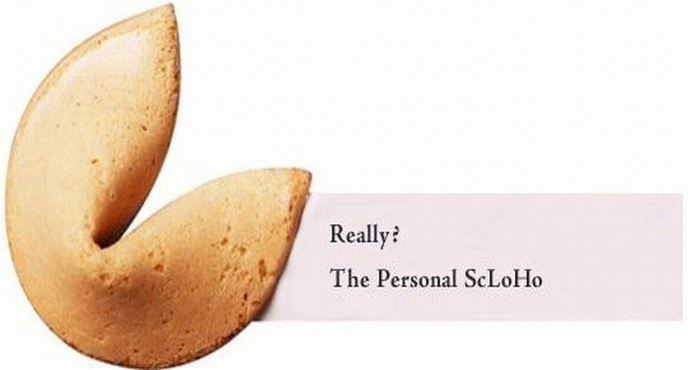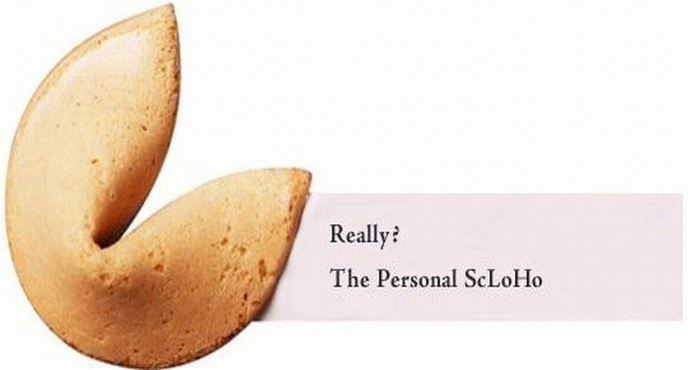
by Scott Howard | Nov 20, 2012 | Monday Money, Really? The Personal ScLoHo
I few days ago I brought my old Motorola Droid smartphone back to life. It’s part of my plan to save over $2500 in the next year. I am giving the details in a series I started yesterday called Monday Money.
Next month I’ll share with you how my Droid fit’s into this plan, but today I wanted to add an extra article about the past few days.
This Droid is an original. I bought it in 2010 for $99 bucks from Verizon and it runs Android 2.2.3.
A few weeks ago I bought a Samsung Galaxy S3 which runs the latest version, Android 4.1.
I was frustrated with my Droid.
Battery life sucked.
It seemed to hang or run slow.
I was getting a “Low Phone Storage” warning every day.
I wanted a fix and so I bought the Galaxy.
But then I decided to reverse that decision and go back to the Droid.
It seemed like the only solution to my previous problems with the phone was to root or jailbreak my Droid. I searched online for answers and they all pointed to rooting.
But you have to be more technical than I am (or want to be) to root this old Droid of mine and knowing my past history with tweaking laptops beyond my ability, I wasn’t willing to accidentally kill my phone.
So, here’s what I did instead:
1. Gmail Tweak. I finally discovered that this was the source for my Low Phone Storage warning. I was syncing too much email. I cut back the sync options to the Last 4 Days. Cleared the cashe and presto, no more Low Phone Storage warnings.
2. Facebook Tweak. I turned off the Notifications and Messenger location services. This is saving battery usage.
3. WiFi vs. Data. Now that I no longer have unlimited data, I make sure my phone is using WiFi as much as possible. Passwords from secure networks at coffee shops or the office are now programmed into my phone.
These first two tweaks are no big deal to my productivity as I use my laptop for most of my email and social media activity anyway, My phone is only an alert system for those tasks in most cases.
And the WiFi vs. Data just makes sense.

by Scott Howard | Nov 19, 2012 | Monday Money, Really? The Personal ScLoHo
I’m starting a short series that I’m calling Monday Money.
At the end of October, my wife and I decided to look at our monthly expenses and see if there were any ways to live more frugally.
In the next 5 days, I found a way to save over $2500 over the next 12 months.
We still have 2 cars, the same house, cable TV and Internet, and phones.
In other words, we didn’t need to make big lifestyle changes to save over $200 a month and perhaps some of these changes you can do too.
First off, many of these monthly bills were being automatically taken out of my checking account and so I was not watching each month as some of these bills were going up. Ignorance is not bliss, it can be expensive.
Here’s how we are saving over $2500:
Auto Insurance. By law, we are required to have it and there are state-minimums required in Indiana for the amount of coverage. For several years we have been buying more. With a teen driver in the house, we wanted protection against law suits and whatever might happen. The insurance agents I had did a good job of convincing me to get the extra coverage.
What caught my attention was our rates for two cars was going to jump nearly 30% this month for no apparent reason on our part. I visited my Farmers Agent and asked him why, and he said Farmers was raising all their rates and there was nothing he could do.
He should have asked me, “What is more important, keeping the rate you’ve been paying or keeping the coverage that you’ve been getting?” but he didn’t ask. So that sent me shopping.
I started shopping online and visited 8 or more websites before deciding on Progressive. We own our two cars, a 93 Toyota and a 01 Pontiac. Farmers wanted $122 a month. Spread that out for 12 months and we would have spent $1464 or more if they decide to raise their rates again in 6 months.
By cutting coverage and buying online, I paid Progressive $156 for a full 6 months of coverage which includes a $50 one-time discount. My total for 12 months will be $362. That’s a savings of $1102 per year.
Now Farmers still has my homeowners policy and they will probably want to increase my rates since I don’t have a multi-policy discount. When that happens, I’m shopping for new homeowners insurance.
Coming up next Monday, I’ll have part 2 and more details on how we are saving $2500+

by Scott Howard | Nov 10, 2012 | Monday Money, Really? The Personal ScLoHo
Before the re-election of President Obama this week, my wife and I started doing a little financial belt tightening.
We have usual been pretty good at saving a little here so we could spend a little more over there, so to speak.
But as I was watching the non-stop campaigning the last few years and watching prices rise on everything from my favorite beverage at a coffee shop to that other liquid go-juice – gasoline, I started becoming more concerned than ever about staying on top of our income vs outgo.
Last month we started doing something about it.
I have started writing a series that will start in a couple of weeks called Money Mondays which will begin with specific steps I took to save over $2500 in the next 12 months.
Today, a preview of something that I did this morning to save $50 a year with Google.
The ScLoHo.net domain and email addresses I have used for years were powered by Google Apps. This kind of Apps is different that the Apps that we are accustomed to hearing about for our smartphones. Google Apps was in play before all of that.
Google Apps is a cloud based suite of Google products that includes email and a host of other cool features. For years I have recommended Google Apps to friends and clients. If you are a very small business needing 10 or less email accounts, it was free.
There are upgrades available that you can pay for such as adding more than 10 email accounts, or more email storage than the current 10 GB that Gmail offers.
Which is why a couple of years ago I decided to fork over an extra $50 a year. When I left a group of radio stations that I spent over 8 years with, I wanted to take copies of my email with me. I bought the upgrade and have spent $100 just so I could have 25 GB of email storage.
Recently however I decided my hoarding of old gmails was stupid and I deleted 10 GB of the 19 GB I was using. Now I qualify for the free version of Google Apps again. Here’s where you can go to downgrade to the free version if you qualify like I do: http://support.google.com/a/bin/answer.py?hl=en&answer=60229&topic=1220889&ctx=topic
More email purging is coming over the next couple of days and that extra $50, will probably go in the gas tank.
Here’s to hoping that our Federal Government does what it needs to do to keep the U.S.A. from falling off the Fiscal Cliff in about 50 days.