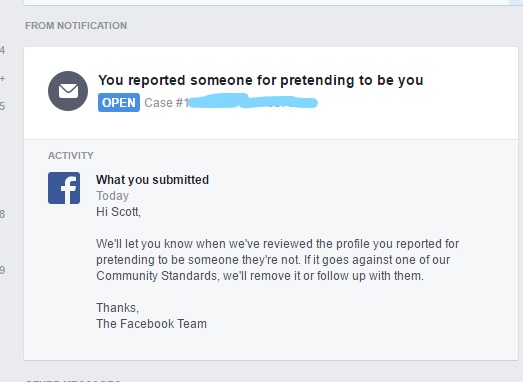The term Hacking or Hacked is getting a bad rap.
And a lot of times the term is misused.
Today, I have a quick tip and explanation of something lots of people call Facebook Hacking. 
(It’s not really hacking, but I’ll get to that in a moment.)
It happened to me the other day. As I was starting my day, I got a notification that Scott Howard wanted to be my friend on Facebook.
Cool, someone with my name wants to be my friend! But not really, because the clown looks just like me.
This should be called Facebook Twinning.
(I do know another Scott Howard in Fort Wayne and we don’t look alike.)
So, what to do, what to do…
I stopped what I was doing on my phone and powered up the laptop.
I went to the email notification and clicked on the profile name to open up the twin profile. So far 20 minutes have passed since the FAKE Scott Howard had added a cover photo and profile picture to the TWIN account.
I posted on my real Facebook page:
This was to stop people from accepting friend request from my TWIN since it was not me, but a FAKE.
Then I reported it to Facebook and shared on my page:
Seconds later in my email, Facebook notified me that they were looking into it.
Within 30 minutes from the time the TWIN account was created, it was shut down.
When this happens to you, odds are your Facebook account wasn’t hacked. Your password wasn’t compromised or stolen. Mine wasn’t.
What happened is someone simply downloaded some images from your account and created the FAKE account that looks like a TWIN of your real account except it’s brand new and doesn’t have all the posts and friends and stuff that your real Facebook account has.
Why do they do this? It is the same reason email spammers are out there. They know that every once in awhile someone will fall for the scam and they can impersonate you, gain the trust of your family or friends (because they think they are really communicating with YOU.)
Then they can start getting personal info about your friends through those conversations and well all kinds of bad things can happen.
So, here’s what to do if you have been Twinned on Facebook.
Follow the steps I just described above. No need to change your password in most cases since you were not really hacked.
And if you ever get a friend request from someone you are already friends with on Facebook, don’t automatically accept it. Check it out first.