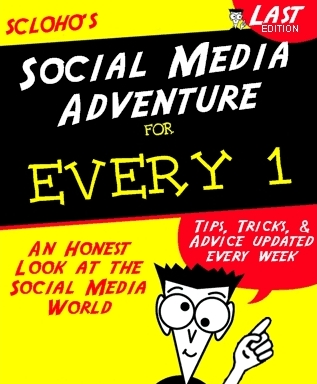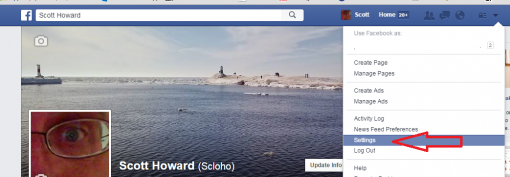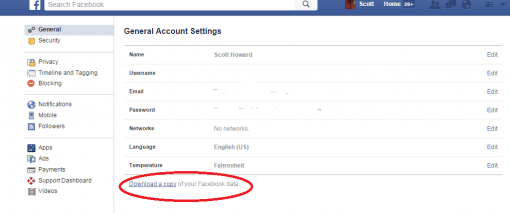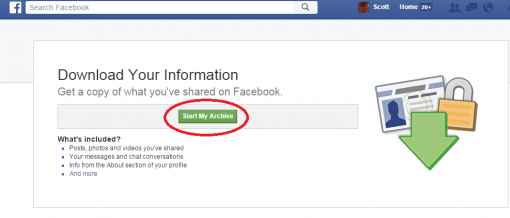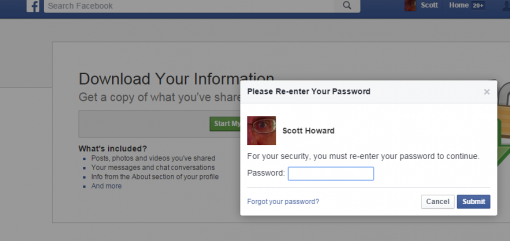Back Up Your Stuff was the code of doing business ever since businesses started utilizing computers. I recall decades ago, my Mom taking home floppy disks from her office of her nightly backup in case the building she worked at burned down. Fast forward a few decades.
We live in the “cloud” on so many levels. Our personal, private and business related information is now stored somewhere other than just our hard drives and cardboard boxes.
The radio stations I work for have made it convenient for me to access everything I need from my laptop. I use Dropbox as one of my cloud services along with Google Drive and others.
Another way we live in the “clouds” is believing that all our stuff is secure on those cloud servers. We hear about data breeches every week and it’s not a matter of if it will happen to us, but when.
Recently a friend of mine was relying on Facebook to keep all her pictures safe. Then her account disappeared. Today, I urge you to take a couple of minutes and Back Up Your Facebook Stuff. I just did it yesterday and here’s how:
Use your laptop/desktop, not a mobile device and go to your page. On the right side you can click on the privacy settings, or the down arrow next to it.![]()
You want to get to the general account settings page. There you will find the option to download a copy of your Facebook Data.
As of March 18th, 2015, when I downloaded my Facebook data, this is what it looks like:
For security purposes, they ask for your password:
After you have done this, they will email you when they have created the zip files and it could take a minute or an hour depending on how big your file is.
Save it somewhere if there is information or pictures that you want to save in case your Facebook account is compromised or lost.
And you’re welcome.