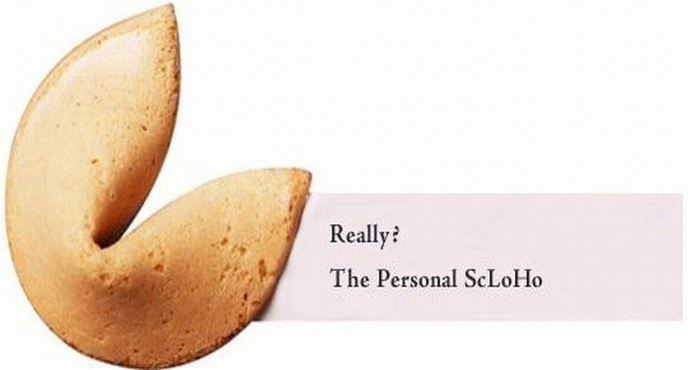I few days ago I brought my old Motorola Droid smartphone back to life. It’s part of my plan to save over $2500 in the next year. I am giving the details in a series I started yesterday called Monday Money.
Next month I’ll share with you how my Droid fit’s into this plan, but today I wanted to add an extra article about the past few days.
This Droid is an original. I bought it in 2010 for $99 bucks from Verizon and it runs Android 2.2.3.
A few weeks ago I bought a Samsung Galaxy S3 which runs the latest version, Android 4.1.
I was frustrated with my Droid.
Battery life sucked.
It seemed to hang or run slow.
I was getting a “Low Phone Storage” warning every day.
I wanted a fix and so I bought the Galaxy.
But then I decided to reverse that decision and go back to the Droid.
It seemed like the only solution to my previous problems with the phone was to root or jailbreak my Droid. I searched online for answers and they all pointed to rooting.
But you have to be more technical than I am (or want to be) to root this old Droid of mine and knowing my past history with tweaking laptops beyond my ability, I wasn’t willing to accidentally kill my phone.
So, here’s what I did instead:
1. Gmail Tweak. I finally discovered that this was the source for my Low Phone Storage warning. I was syncing too much email. I cut back the sync options to the Last 4 Days. Cleared the cashe and presto, no more Low Phone Storage warnings.
2. Facebook Tweak. I turned off the Notifications and Messenger location services. This is saving battery usage.
3. WiFi vs. Data. Now that I no longer have unlimited data, I make sure my phone is using WiFi as much as possible. Passwords from secure networks at coffee shops or the office are now programmed into my phone.
These first two tweaks are no big deal to my productivity as I use my laptop for most of my email and social media activity anyway, My phone is only an alert system for those tasks in most cases.
And the WiFi vs. Data just makes sense.